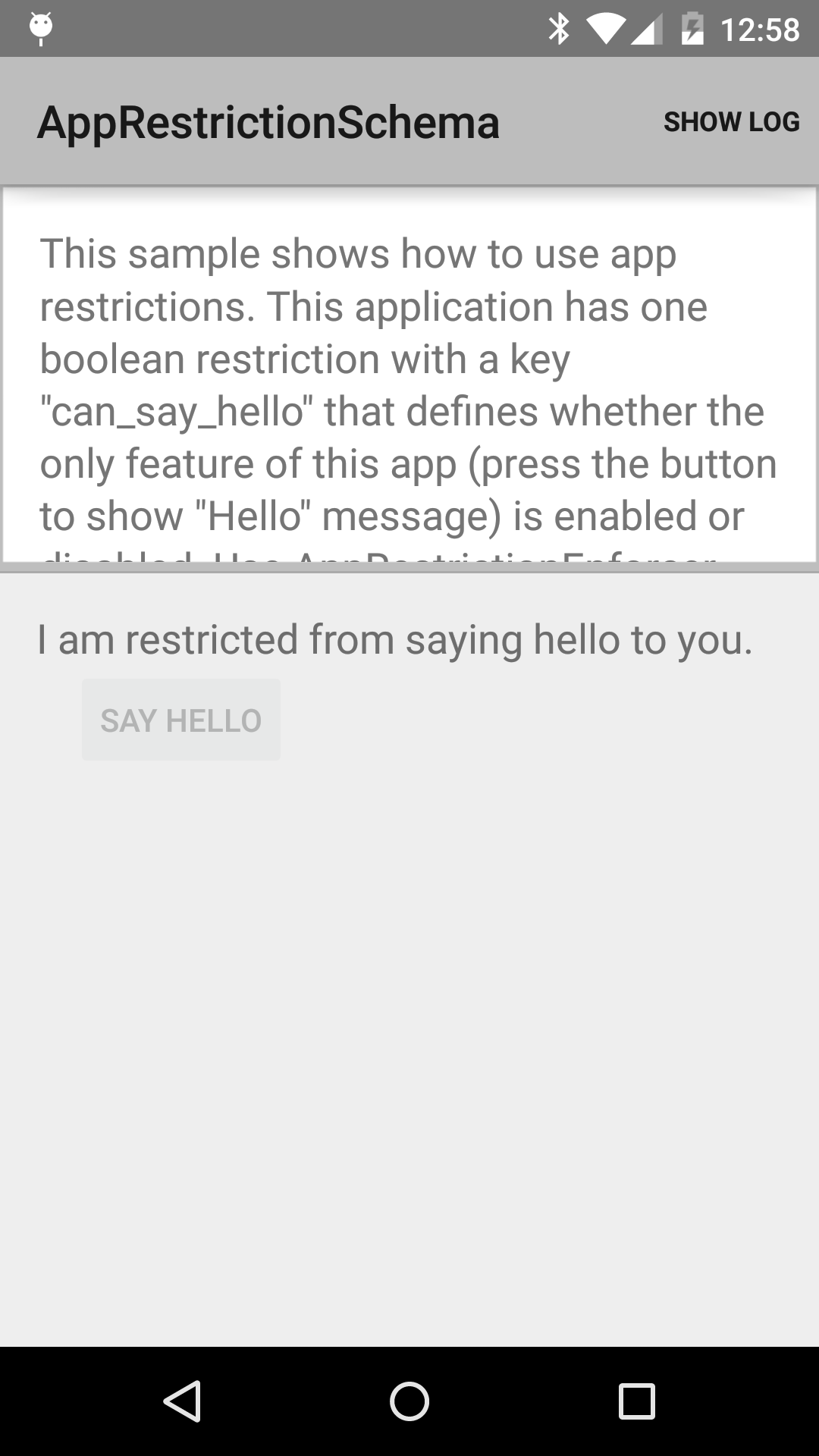Android AppRestrictionSchema Sample
A basic app showing how to allow a device administrator to restrict user activities using the Android Device Administration API. The app exports a custom policy that enables or disables a UI control. Device Administration applications are able to enforce a specific value for this policy, as directed by enterprise administrators.
Introduction
The Android Device Administration API allows enterprise administrators to enforce specific policies on a managed device. The system provides policies that control settings such as password complexity, screen lock, or camera availability. Developers can also augment this list with custom policies that control specific features within their applications. For example, a web browser could provide access to a whitelist of allowed domains.
The list of policies exposed by an app must be specified using a file
inside of the res/xml directory, using the <restriction> tag:
<restrictions xmlns:android="http://schemas.android.com/apk/res/android">
<restriction
android:defaultValue="false"
android:description="@string/description_can_say_hello"
android:key="can_say_hello"
android:restrictionType="bool"
android:title="@string/title_can_say_hello" />
</restrictions>In this sample, that file can be found at
Application/src/main/res/xml/app_restrictions.xml. This file must be
also be declared inside of ApplicationManifest.xml using a <meta-data>
element:
<meta-data
android:name="android.content.APP_RESTRICTIONS"
android:resource="@xml/app_restrictions" />At runtime, the current list of restrictions enforced by policy can be checked by calling RestrictionsManager.getApplicationRestrictions().
Pre-requisites
- Android SDK 26
- Android Build Tools v26.0.1
- Android Support Repository
Screenshots

Getting Started
This sample uses the Gradle build system. To build this project, use the "gradlew build" command or use "Import Project" in Android Studio.
Support
- Google+ Community: https://plus.google.com/communities/105153134372062985968
- Stack Overflow: http://stackoverflow.com/questions/tagged/android
If you've found an error in this sample, please file an issue: https://github.com/googlesamples/android-AppRestrictionSchema
Patches are encouraged, and may be submitted by forking this project and submitting a pull request through GitHub. Please see CONTRIBUTING.md for more details.
License
Copyright 2017 The Android Open Source Project, Inc.
Licensed to the Apache Software Foundation (ASF) under one or more contributor license agreements. See the NOTICE file distributed with this work for additional information regarding copyright ownership. The ASF licenses this file to you under the Apache License, Version 2.0 (the "License"); you may not use this file except in compliance with the License. You may obtain a copy of the License at
http://www.apache.org/licenses/LICENSE-2.0
Unless required by applicable law or agreed to in writing, software distributed under the License is distributed on an "AS IS" BASIS, WITHOUT WARRANTIES OR CONDITIONS OF ANY KIND, either express or implied. See the License for the specific language governing permissions and limitations under the License.
compile "com.android.support:support-v4:26.1.0"
compile "com.android.support:support-v13:26.1.0"
compile "com.android.support:cardview-v7:26.1.0"
compile "com.android.support:appcompat-v7:26.1.0"
compileSdkVersion 26
minSdkVersion 21
targetSdkVersion 26
package com.example.android.apprestrictionschema
versionCode 1
versionName 1.0
MainActivity
A simple launcher activity containing a summary sample description, sample log and a custom {@link android.support.v4.app.Fragment} which can display a view.
For devices with displays with a width of 720dp or greater, the sample log is always visible, on other devices it's visibility is controlled by an item on the Action Bar.
Create a chain of targets that will receive log data