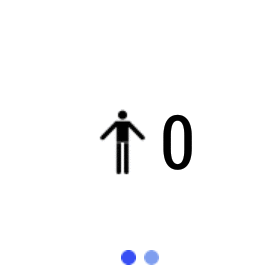Android JumpingJack Sample
A basic sample showing how to use the Gravity sensor on the wearable device by counting how many jumping jacks you have performed.
Introduction
SensorEventListener offers you methods used for receiving notifications from the SensorManager when sensor values have changed.
This example counts how many times Jumping Jacks are performed by detecting the value of the Gravity sensor by the following code:
@Override
public void onSensorChanged(SensorEvent event) {
detectJump(event.values[0], event.timestamp);
}
private void detectJump(float xValue, long timestamp) {
if ((Math.abs(xValue) > GRAVITY_THRESHOLD)) {
if(timestamp - mLastTime < TIME_THRESHOLD_NS && mUp != (xValue > 0)) {
onJumpDetected(!mUp);
}
mUp = xValue > 0;
mLastTime = timestamp;
}
}The detectJump method above assumes that when a person is wearing the watch, the x-component of gravity as measured by the Gravity Sensor is +9.8 when the hand is downward and -9.8 when the hand is upward (signs are reversed if the watch is worn on the right hand). Since the upward or downward may not be completely accurate, we leave some room and instead of 9.8, we use GRAVITY_THRESHOLD (7.0f). We also consider the up <-> down movement successful if it takes less than TIME_THRESHOLD_NS (2000000000 nanoseconds).
Pre-requisites
- Android SDK 26
- Android Build Tools v26.0.1
- Android Support Repository
Screenshots

Getting Started
This sample uses the Gradle build system. To build this project, use the "gradlew build" command or use "Import Project" in Android Studio.
Support
- Google+ Community: https://plus.google.com/communities/105153134372062985968
- Stack Overflow: http://stackoverflow.com/questions/tagged/android
If you've found an error in this sample, please file an issue: https://github.com/googlesamples/android-JumpingJack
Patches are encouraged, and may be submitted by forking this project and submitting a pull request through GitHub. Please see CONTRIBUTING.md for more details.
License
Copyright 2017 The Android Open Source Project, Inc.
Licensed to the Apache Software Foundation (ASF) under one or more contributor license agreements. See the NOTICE file distributed with this work for additional information regarding copyright ownership. The ASF licenses this file to you under the Apache License, Version 2.0 (the "License"); you may not use this file except in compliance with the License. You may obtain a copy of the License at
http://www.apache.org/licenses/LICENSE-2.0
Unless required by applicable law or agreed to in writing, software distributed under the License is distributed on an "AS IS" BASIS, WITHOUT WARRANTIES OR CONDITIONS OF ANY KIND, either express or implied. See the License for the specific language governing permissions and limitations under the License.
compile 'com.google.android.gms:play-services-wearable:11.4.0'
compile 'com.android.support:support-v13:26.1.0'
compile 'com.google.android.support:wearable:2.0.5'
compileSdkVersion 26
versionCode 1
versionName "1.0"
minSdkVersion 24
targetSdkVersion 25
package com.example.android.wearable.jumpingjack
uses-permission
- android.permission.VIBRATE
MainActivity
The main activity for the Jumping Jack application. This activity registers itself to receive sensor values. Since on wearable devices a full screen activity is very short-lived, we set the FLAG_KEEP_SCREEN_ON to give user adequate time for taking actions but since we don't want to keep screen on for an extended period of time, there is a SCREEN_ON_TIMEOUT_MS that is enforced if no interaction is discovered. * This activity includes a {@link android.support.v4.view.ViewPager} with two pages, one that shows the current count and one that allows user to reset the counter. the current value of the counter is persisted so that upon re-launch, the counter picks up from the last value. At any stage, user can set this counter to 0.
How long to keep the screen on when no activity is happening *
an up-down movement that takes more than this will not be registered as such *
Earth gravity is around 9.8 m/s^2 but user may not completely direct his/her hand vertical during the exercise so we leave some room. Basically if the x-component of gravity, as measured by the Gravity sensor, changes with a variation (delta) > GRAVITY_THRESHOLD, we consider that a successful count.
A simple algorithm to detect a successful up-down movement of hand(s). The algorithm is based on the assumption that when a person is wearing the watch, the x-component of gravity as measured by the Gravity Sensor is +9.8 when the hand is downward and -9.8 when the hand is upward (signs are reversed if the watch is worn on the right hand). Since the upward or downward may not be completely accurate, we leave some room and instead of 9.8, we use GRAVITY_THRESHOLD. We also consider the up <-> down movement successful if it takes less than TIME_THRESHOLD_NS.
Called on detection of a successful down -> up or up -> down movement of hand.
Updates the counter on UI, saves it to preferences and vibrates the watch when counter reaches a multiple of 10.
Starts a timer to clear the flag FLAG_KEEP_SCREEN_ON.
Resets the FLAG_KEEP_SCREEN_ON flag so activity can go into background.
Sets the page indicator for the ViewPager.