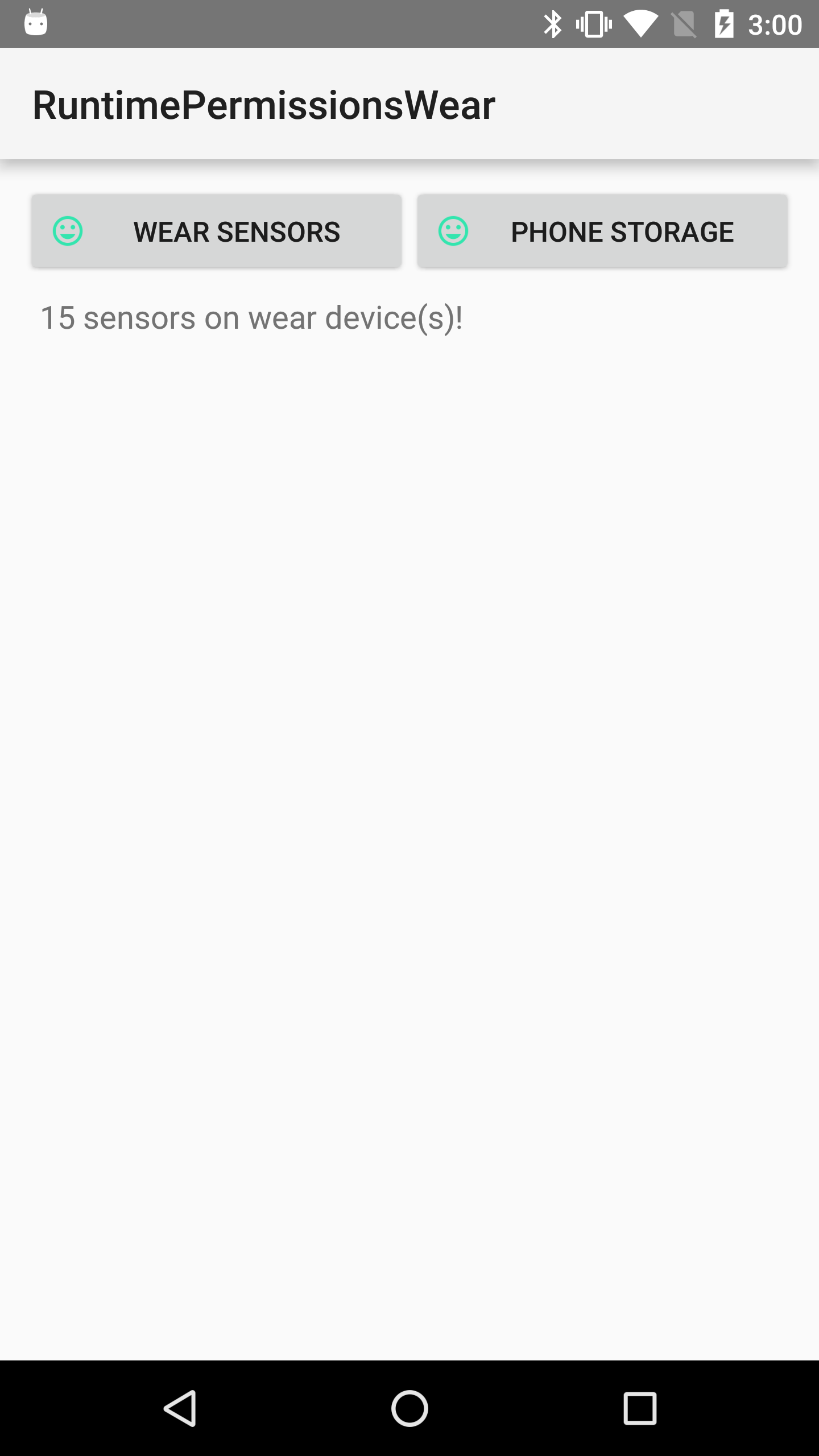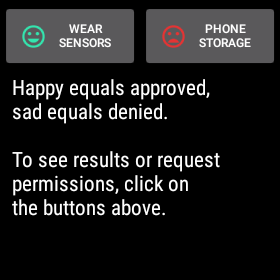Android RuntimePermissionsWear Sample
A sample that shows how you can handle remote data that requires permissions both on a wearable device and a mobile device.
Introduction
Steps for trying out this sample:
- Compile and install the mobile app onto your mobile device or emulator.
- Compile and install the wearable app onto your Wear device or emulator. (Note: wearable apps are not automatically pushed from your mobile device unless you build a production release, see here for more info).
- Start the mobile or wear app. Each app contains two buttons: one for showing local data and another for showing remote data.
- Click either button to view the data. Both local and remote data require dangerous permissions to be approved before displaying the data for devices running 23 or above. You will be asked to approve the access if you do not have the proper permissions.
- The happy icon signifies you have access to the data while the sad icon signifies you do or may not have access (and may be asked to approve access).
This sample demonstrates how to access data and trigger permission approval on remote devices. It uses Services and the Wearable MessageApi to communicate between devices.
To find out more about wear, visit our developer Wear page.
Pre-requisites
- Android SDK 26
- Android Build Tools v26.0.1
- Android Support Repository
Screenshots


Getting Started
This sample uses the Gradle build system. To build this project, use the "gradlew build" command or use "Import Project" in Android Studio.
Support
- Google+ Community: https://plus.google.com/communities/105153134372062985968
- Stack Overflow: http://stackoverflow.com/questions/tagged/android
If you've found an error in this sample, please file an issue: https://github.com/googlesamples/android-RuntimePermissionsWear
Patches are encouraged, and may be submitted by forking this project and submitting a pull request through GitHub. Please see CONTRIBUTING.md for more details.
License
Copyright 2017 The Android Open Source Project, Inc.
Licensed to the Apache Software Foundation (ASF) under one or more contributor license agreements. See the NOTICE file distributed with this work for additional information regarding copyright ownership. The ASF licenses this file to you under the Apache License, Version 2.0 (the "License"); you may not use this file except in compliance with the License. You may obtain a copy of the License at
http://www.apache.org/licenses/LICENSE-2.0
Unless required by applicable law or agreed to in writing, software distributed under the License is distributed on an "AS IS" BASIS, WITHOUT WARRANTIES OR CONDITIONS OF ANY KIND, either express or implied. See the License for the specific language governing permissions and limitations under the License.
compile 'com.android.support:appcompat-v7:27.0.0'
compile 'com.android.support:design:27.0.0'
compile 'com.google.android.gms:play-services-wearable:11.4.2'
compile 'com.android.support:support-v13:27.0.0'
compile project(':Shared')
compileSdkVersion 26
minSdkVersion 18
targetSdkVersion 26
versionCode 1
versionName "1.0"
compileSdkVersion 26
minSdkVersion 18
targetSdkVersion 26
compile 'com.android.support:wear:27.0.0'
compile 'com.google.android.gms:play-services-wearable:11.4.2'
compile 'com.android.support:support-v13:27.0.0'
compile 'com.google.android.support:wearable:2.1.0'
compile project(':Shared')
compileSdkVersion 26
versionCode 1
versionName "1.0"
minSdkVersion 23
targetSdkVersion 26
package com.example.android.wearable.runtimepermissions
versionCode 1
versionName 1.0
uses-permission
- android.permission.READ_EXTERNAL_STORAGE
- android.permission.BODY_SENSORS
- android.permission.WAKE_LOCK
package com.example.android.wearable.runtimepermissions.common
package com.example.android.wearable.runtimepermissions
uses-permission
- android.permission.WAKE_LOCK
- android.permission.BODY_SENSORS
MainWearActivity
RequestPermissionOnPhoneActivity
MainWearActivity
RequestPermissionOnPhoneActivity
MainWearActivity
Displays data that requires runtime permissions both locally (BODY_SENSORS) and remotely on the phone (READ_EXTERNAL_STORAGE). * The class is also launched by IncomingRequestWearService when the permission for the data the phone is trying to access hasn't been granted (wear's sensors). If granted in that scenario, this Activity also sends back the results of the permission request to the phone device (and the sensor data if approved).
Ambient mode controller attached to this display. Used by the Activity to see if it is in ambient mode.
Prepares the UI for ambient mode.
Restores the UI to active (non-ambient) mode.
RequestPermissionOnPhoneActivity
Asks user if they want to open permission screen on their remote device (phone).
IncomingRequestWearService
IncomingRequestWearService
IncomingRequestWearService
Handles all incoming requests for wear data (and permissions) from phone devices.