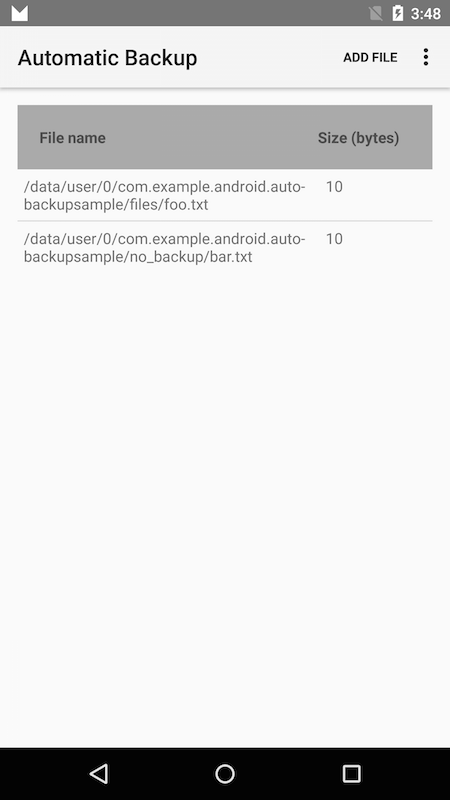Android Automatic Backup Sample
Sample demonstrating how to selectively disable Automatic Backups in Android M, either by adjusting the location where data files are stored or by using a custom XML configuration file.
Introduction
This sample demonstrates how to selectively disable Automatic Backups in Android M, either by adjusting the location where data files are stored using getNoBackupFilesDir(), or by using a custom XML configuration file.
This sample can also be used as a utility to test the behavior of the Automatic Backup feature. Executing:
adb shell bmgr restorecom.example.android.autobackupfrom a terminal will cause the sample's data to be cleared and replaced with a copy from the backup server.
Pre-requisites
- Android SDK 26
- Android Build Tools v26.0.1
- Android Support Repository
Screenshots


Getting Started
This sample uses the Gradle build system. To build this project, use the "gradlew build" command or use "Import Project" in Android Studio.
Support
- Google+ Community: https://plus.google.com/communities/105153134372062985968
- Stack Overflow: http://stackoverflow.com/questions/tagged/android
If you've found an error in this sample, please file an issue: https://github.com/googlesamples/android-Automatic Backup
Patches are encouraged, and may be submitted by forking this project and submitting a pull request through GitHub. Please see CONTRIBUTING.md for more details.
License
Copyright 2017 The Android Open Source Project, Inc.
Licensed to the Apache Software Foundation (ASF) under one or more contributor license agreements. See the NOTICE file distributed with this work for additional information regarding copyright ownership. The ASF licenses this file to you under the Apache License, Version 2.0 (the "License"); you may not use this file except in compliance with the License. You may obtain a copy of the License at
http://www.apache.org/licenses/LICENSE-2.0
Unless required by applicable law or agreed to in writing, software distributed under the License is distributed on an "AS IS" BASIS, WITHOUT WARRANTIES OR CONDITIONS OF ANY KIND, either express or implied. See the License for the specific language governing permissions and limitations under the License.
compile "com.android.support:support-v4:26.1.0"
compile "com.android.support:support-v13:26.1.0"
compile "com.android.support:cardview-v7:26.1.0"
compile "com.android.support:appcompat-v7:26.1.0"
compileSdkVersion 26
minSdkVersion 23
targetSdkVersion 26
package com.example.android.autobackupsample
MainActivity
AddFileActivity
The purpose of AddFileActivity activity is to create a data file based on the file name and size parameters specified as an Intent external parameters or with the activity UI.
The optional intent parameters are {@link com.example.android.autobackupsample.AddFileActivity#FILE_NAME} and {@link com.example.android.autobackupsample.AddFileActivity#FILE_SIZE_IN_BYTES}. {@link com.example.android.autobackupsample.AddFileActivity#FILE_STORAGE}.
The activity will return an {@link com.example.android.autobackupsample.MainActivityFragment#ADD_FILE_RESULT_ERROR} if intent parameters are specified incorrectly or it will display Toast messages to the user if those parameters are specified via the activity UI.
The intent parameter that specifies a file name. The file name must be unique for the application internal directory.
The intent parameter that specifies a file size in bytes. The size must be a number larger or equal to 0.
The file storage is an optional parameter. It should be one of these: "INTERNAL", "EXTERNAL", "DONOTBACKUP". The default option is "INTERNAL".
A file size multiplier. It is used to calculate the total number of bytes to be added to the file.
Defines File Storage options.
Contains a selected by a user file storage option.
A handler function for a Create File button click event. * @param view a reference to the Create File button view.