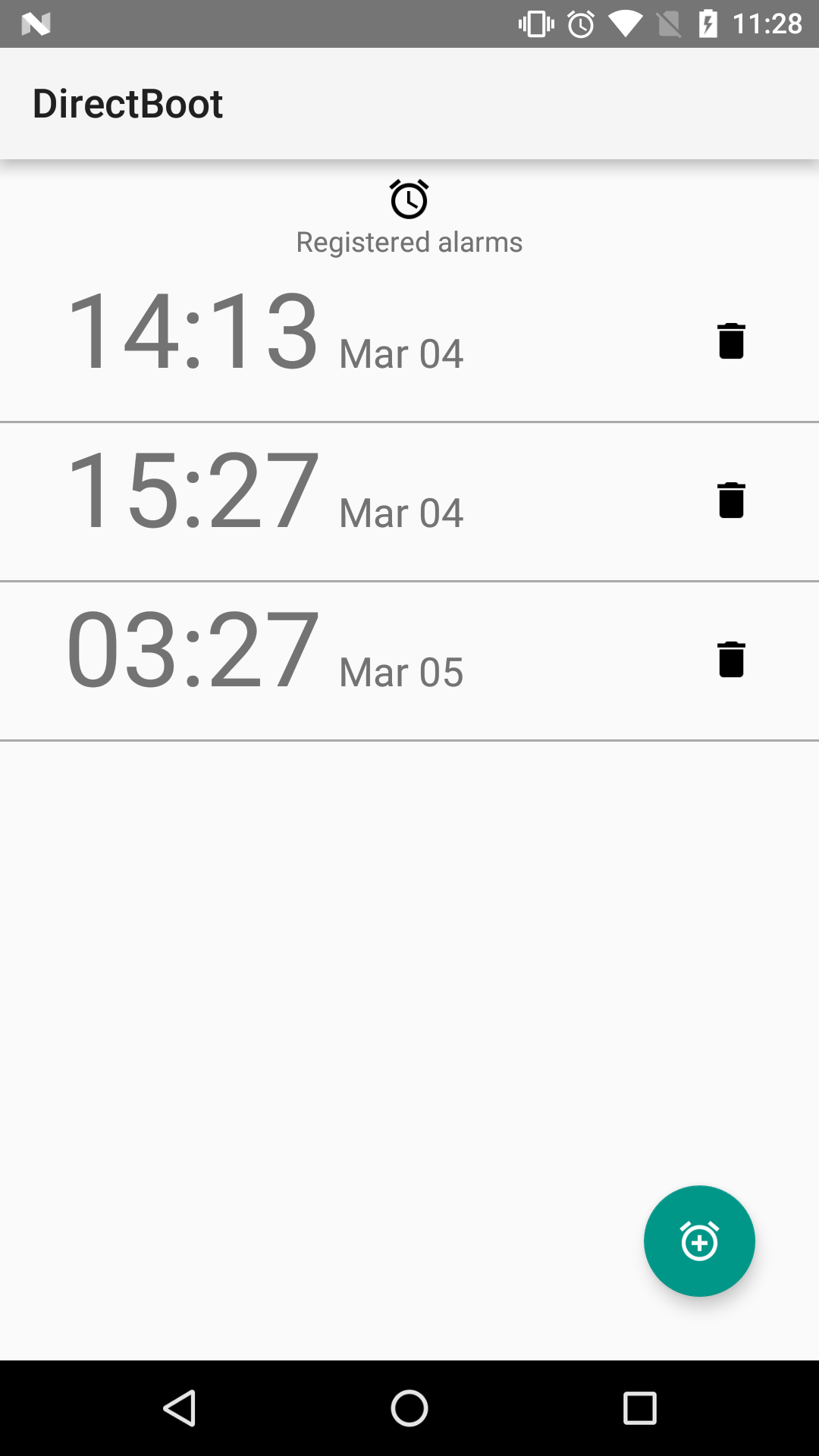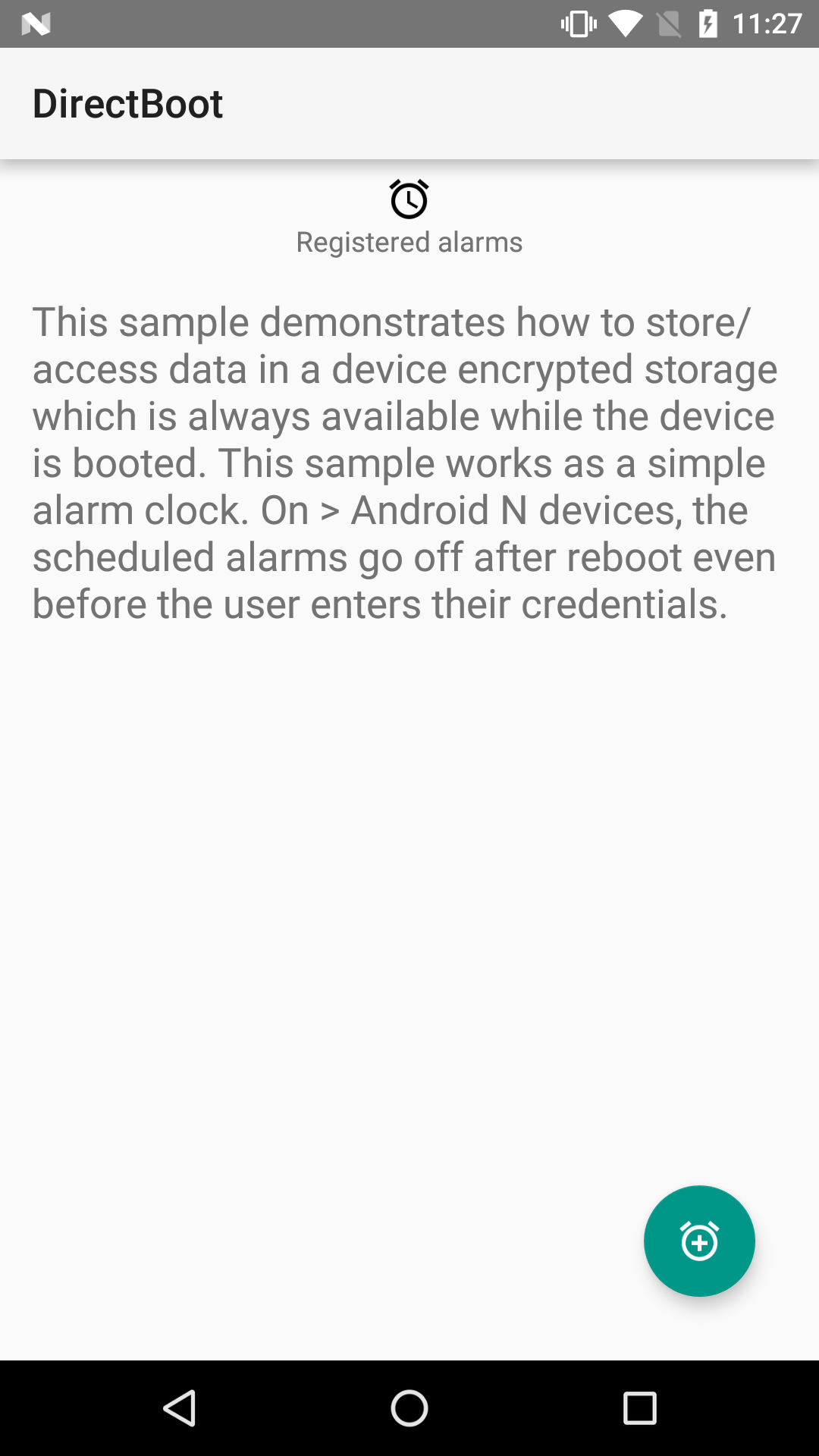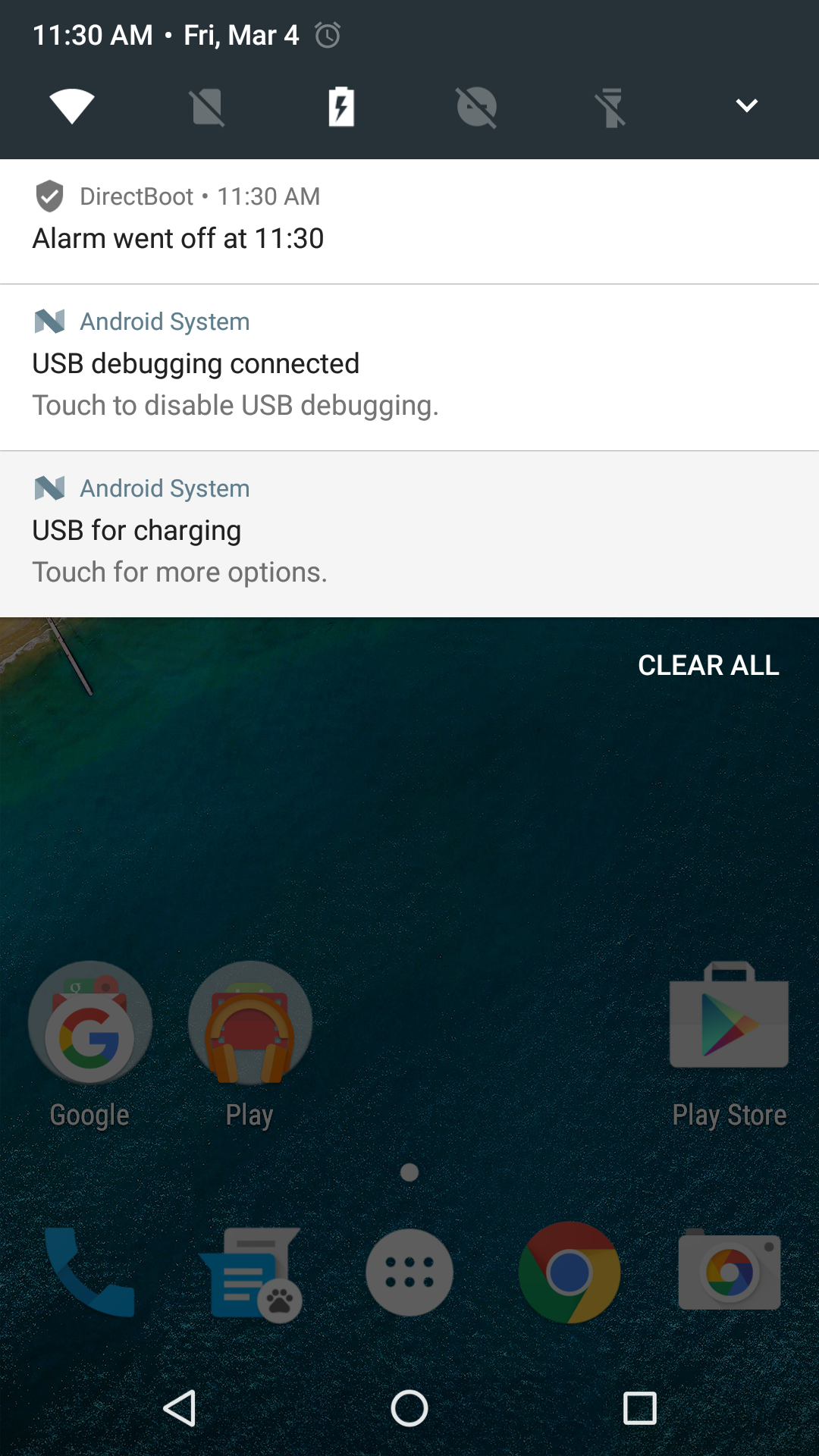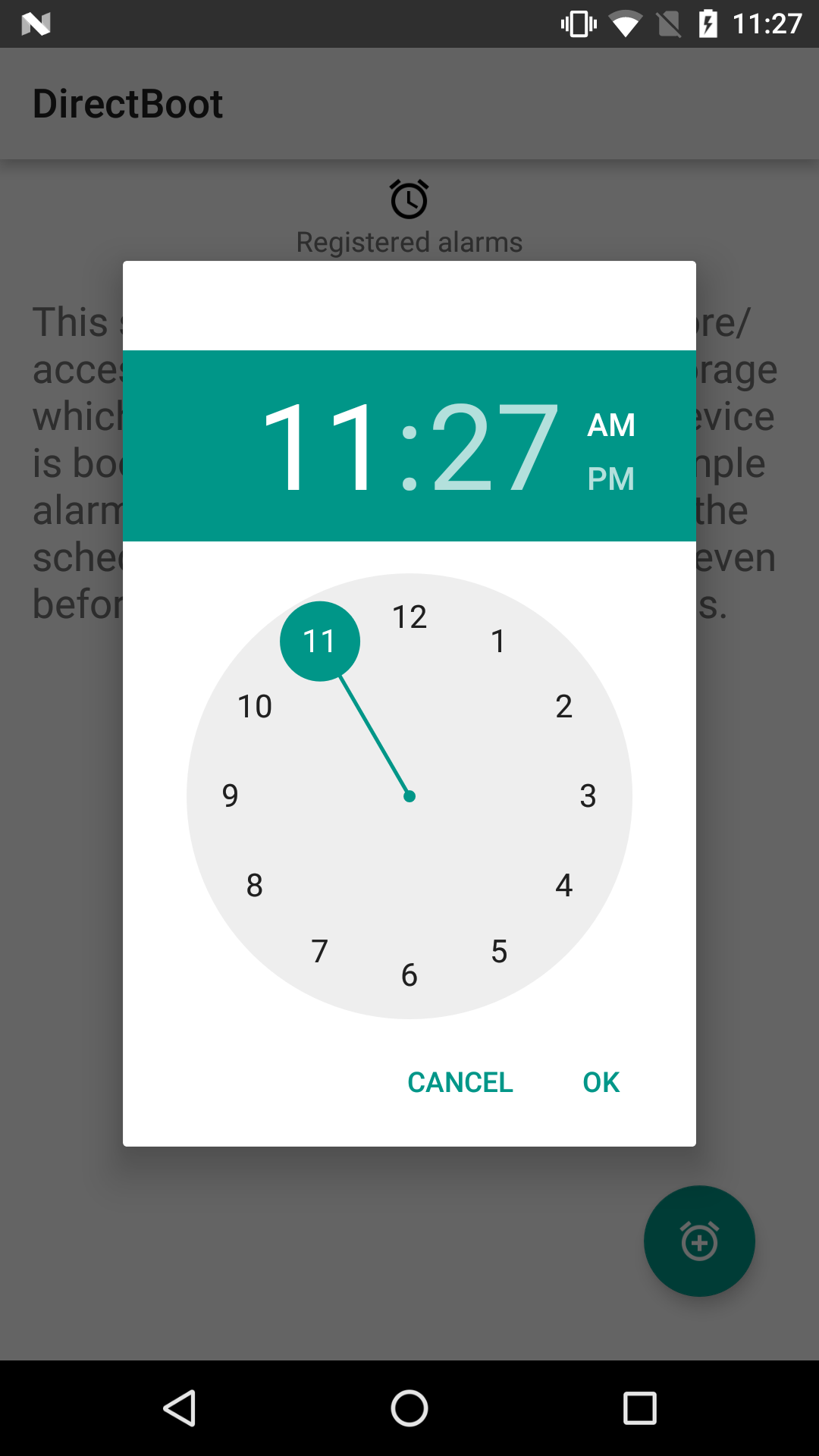Android DirectBoot Sample
Sample demonstrating how to store data in a device protected storage which is always available while the device is booted both before and after any user credentials(PIN/Pattern/Password) are entered.
Introduction
This sample demonstrates how to store and access data in a device protected storage which is always available while the device is booted. Starting from Android N, the system provides two storage locations for user data:
-
Credential protected:
- The default storage location for all apps, available only after the user has entered their pattern/password
- Device protected:
- A new storage location which is always available while the device is booted, both before and after any user credentials are entered
Apps can mark individual components as being direct boot aware which indicates to the system that they can safely run when
Credential protected storage is unavailable (an direct boot aware component primarily relies on data stored in the new Device protected storage area,
but they may access Credential protected data when unlocked) by adding directBootAware="true" in the manifest.
<activity|provider|receiver|service ...
android:directBootAware=”true”>Components marked as directBoot aware are normal components that will continue to be available after the Credential protected storage becomes available. The storage APIs on the Context supplied to these components will always point to Credential protected storage by default. To access Device protected storage, you can create a secondary Context using this API
Context.createDeviceProtectedStorageContext()All of the storage APIs on this returned Context will be redirected to point at Device protected storage.
You need to be careful what data is stored/moved to a device protected storage because the storage isn't protected by the user's credential (PIN/Pattern/Password) You shouldn't store sensitive data (such as user's emails, auth tokens) in a device protected storage.
Pre-requisites
- Android SDK 25
- Android Build Tools v26.0.1
- Android Support Repository
Screenshots




Getting Started
This sample uses the Gradle build system. To build this project, use the "gradlew build" command or use "Import Project" in Android Studio.
Support
- Google+ Community: https://plus.google.com/communities/105153134372062985968
- Stack Overflow: http://stackoverflow.com/questions/tagged/android
If you've found an error in this sample, please file an issue: https://github.com/googlesamples/android-DirectBoot
Patches are encouraged, and may be submitted by forking this project and submitting a pull request through GitHub. Please see CONTRIBUTING.md for more details.
License
Copyright 2017 The Android Open Source Project, Inc.
Licensed to the Apache Software Foundation (ASF) under one or more contributor license agreements. See the NOTICE file distributed with this work for additional information regarding copyright ownership. The ASF licenses this file to you under the Apache License, Version 2.0 (the "License"); you may not use this file except in compliance with the License. You may obtain a copy of the License at
http://www.apache.org/licenses/LICENSE-2.0
Unless required by applicable law or agreed to in writing, software distributed under the License is distributed on an "AS IS" BASIS, WITHOUT WARRANTIES OR CONDITIONS OF ANY KIND, either express or implied. See the License for the specific language governing permissions and limitations under the License.
compile "com.android.support:support-v4:26.1.0"
compile "com.android.support:support-v13:26.1.0"
compile "com.android.support:cardview-v7:26.1.0"
compile "com.android.support:appcompat-v7:26.1.0"
compile 'com.android.support:recyclerview-v7:25.0.1'
compile 'com.android.support:design:25.0.1'
compileSdkVersion 25
minSdkVersion 24
targetSdkVersion 25
package com.example.android.directboot
versionCode 1
versionName 1.0
uses-permission
- android.permission.RECEIVE_BOOT_COMPLETED
MainActivity
Launcher Activity for the Direct Boot sample app.
AlarmIntentService
IntentService to set off an alarm.
BootBroadcastReceiver
BroadcastReceiver that receives the following implicit broadcasts:
- Intent.ACTION_BOOT_COMPLETED
- Intent.ACTION_LOCKED_BOOT_COMPLETED
* To receive the Intent.ACTION_LOCKED_BOOT_COMPLETED broadcast, the receiver needs to have
directBootAware="true"property in the manifest.