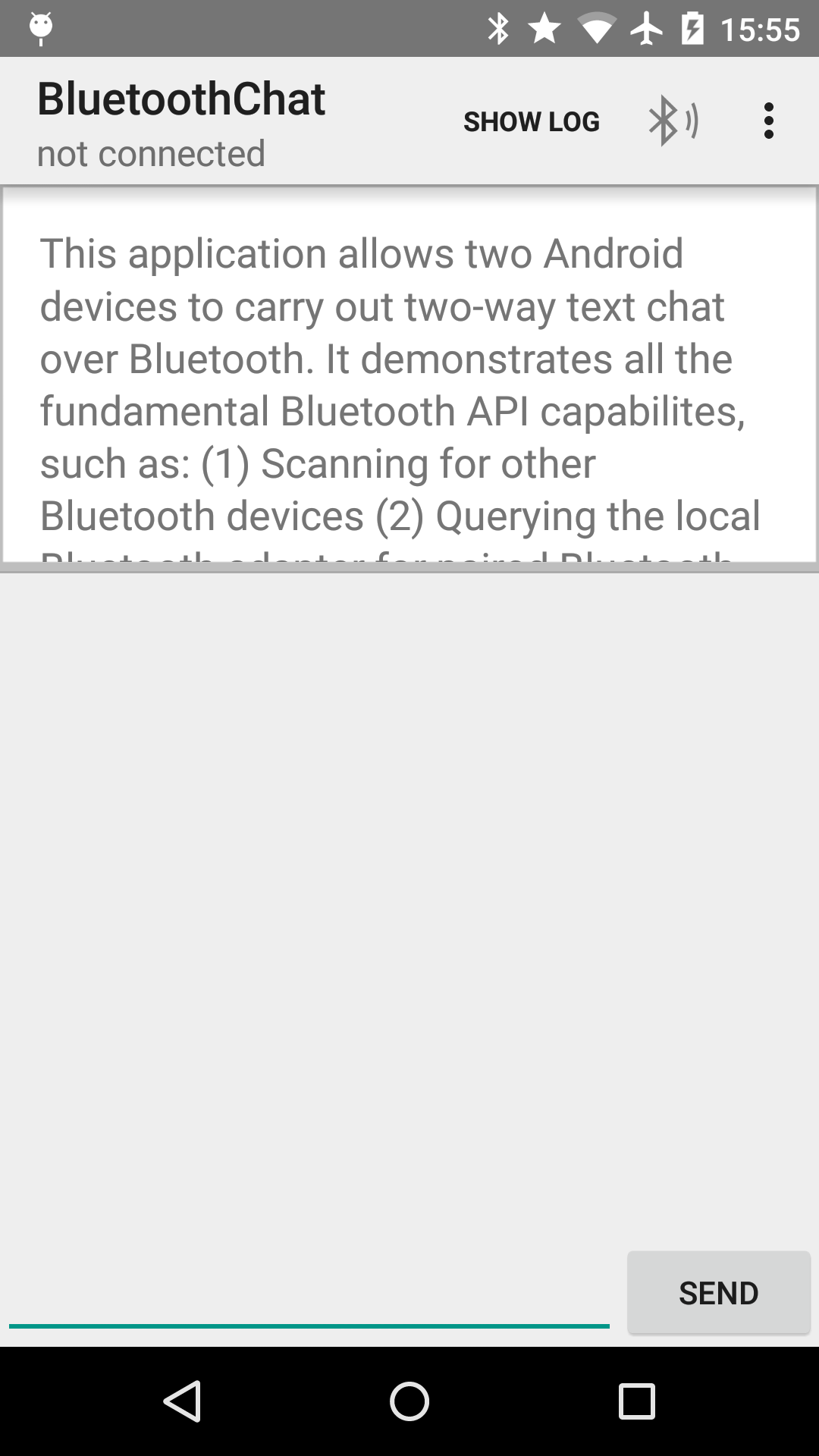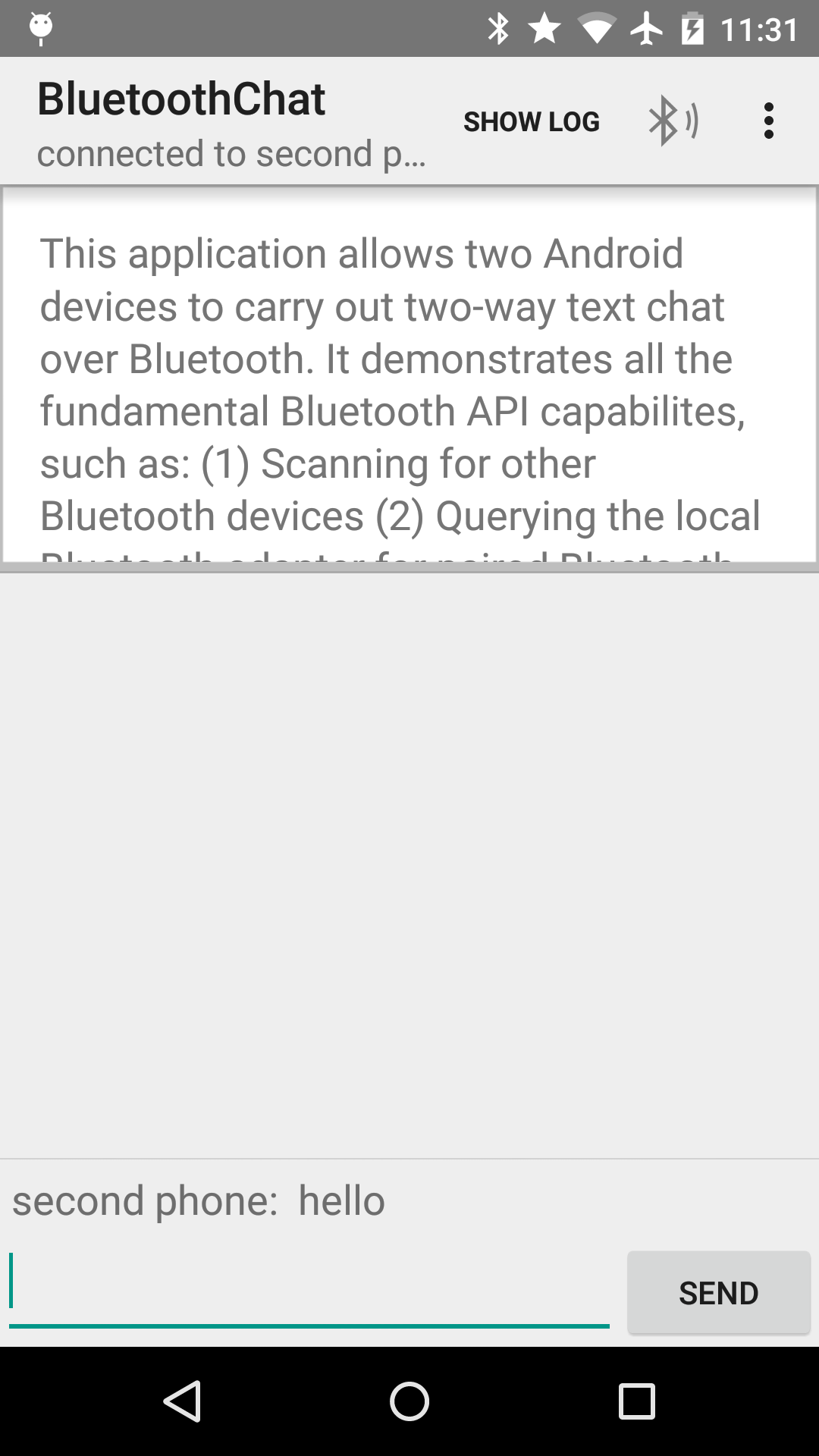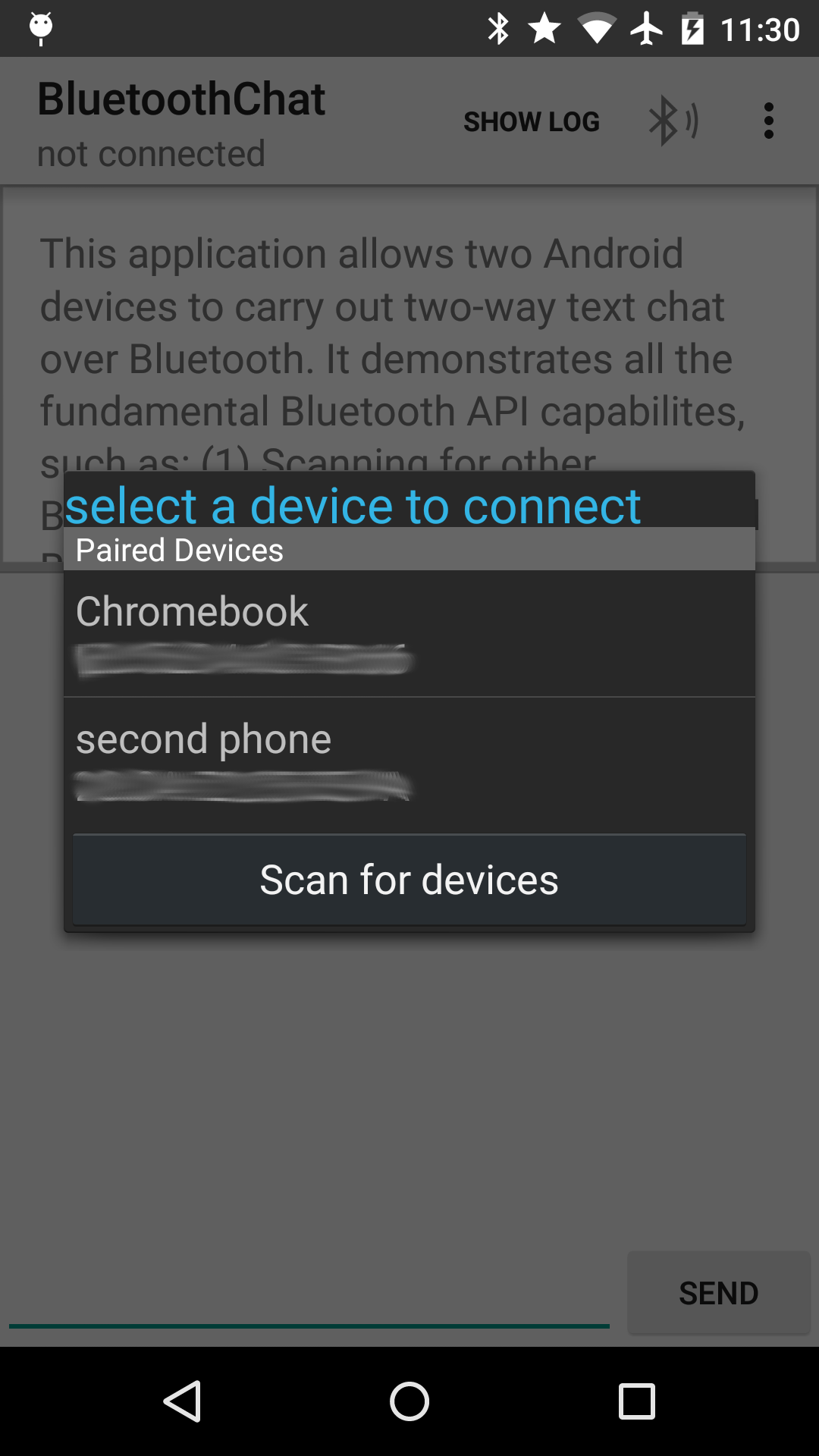Android BluetoothChat Sample
This sample shows how to implement two-way text chat over Bluetooth between two Android devices, using all the fundamental Bluetooth API capabilities.
Introduction
This sample should be run on two Android devices at the same time, to establish a two-way chat over Bluetooth between the devices. Select "Made discoverable" in overflow menu on one device and click on the Bluetooth icon on the other one, to find the device and establish the connection.
The sample demonstrates the following, using the Bluetooth API:
- Setting up Bluetooth
- Scanning for other Bluetooth devices
- Querying the local Bluetooth adapter for paired Bluetooth devices
- Establishing RFCOMM channels/sockets
- Connecting to a remote device
- Transfering data over Bluetooth
Pre-requisites
- Android SDK 26
- Android Build Tools v26.0.1
- Android Support Repository
Screenshots



Getting Started
This sample uses the Gradle build system. To build this project, use the "gradlew build" command or use "Import Project" in Android Studio.
Support
- Google+ Community: https://plus.google.com/communities/105153134372062985968
- Stack Overflow: http://stackoverflow.com/questions/tagged/android
If you've found an error in this sample, please file an issue: https://github.com/googlesamples/android-BluetoothChat
Patches are encouraged, and may be submitted by forking this project and submitting a pull request through GitHub. Please see CONTRIBUTING.md for more details.
License
Copyright 2017 The Android Open Source Project, Inc.
Licensed to the Apache Software Foundation (ASF) under one or more contributor license agreements. See the NOTICE file distributed with this work for additional information regarding copyright ownership. The ASF licenses this file to you under the Apache License, Version 2.0 (the "License"); you may not use this file except in compliance with the License. You may obtain a copy of the License at
http://www.apache.org/licenses/LICENSE-2.0
Unless required by applicable law or agreed to in writing, software distributed under the License is distributed on an "AS IS" BASIS, WITHOUT WARRANTIES OR CONDITIONS OF ANY KIND, either express or implied. See the License for the specific language governing permissions and limitations under the License.
compile "com.android.support:support-v4:26.1.0"
compile "com.android.support:gridlayout-v7:26.1.0"
compile "com.android.support:cardview-v7:26.1.0"
compile "com.android.support:appcompat-v7:26.1.0"
compileSdkVersion 26
minSdkVersion 11
targetSdkVersion 26
package com.example.android.bluetoothchat
versionCode 1
versionName 1.0
uses-permission
- android.permission.BLUETOOTH_ADMIN
- android.permission.BLUETOOTH
MainActivity
A simple launcher activity containing a summary sample description, sample log and a custom {@link android.support.v4.app.Fragment} which can display a view.
For devices with displays with a width of 720dp or greater, the sample log is always visible, on other devices it's visibility is controlled by an item on the Action Bar.
Create a chain of targets that will receive log data
DeviceListActivity
This Activity appears as a dialog. It lists any paired devices and devices detected in the area after discovery. When a device is chosen by the user, the MAC address of the device is sent back to the parent Activity in the result Intent.
Tag for Log
Return Intent extra
Member fields
Newly discovered devices
Start device discover with the BluetoothAdapter
The on-click listener for all devices in the ListViews
The BroadcastReceiver that listens for discovered devices and changes the title when discovery is finished