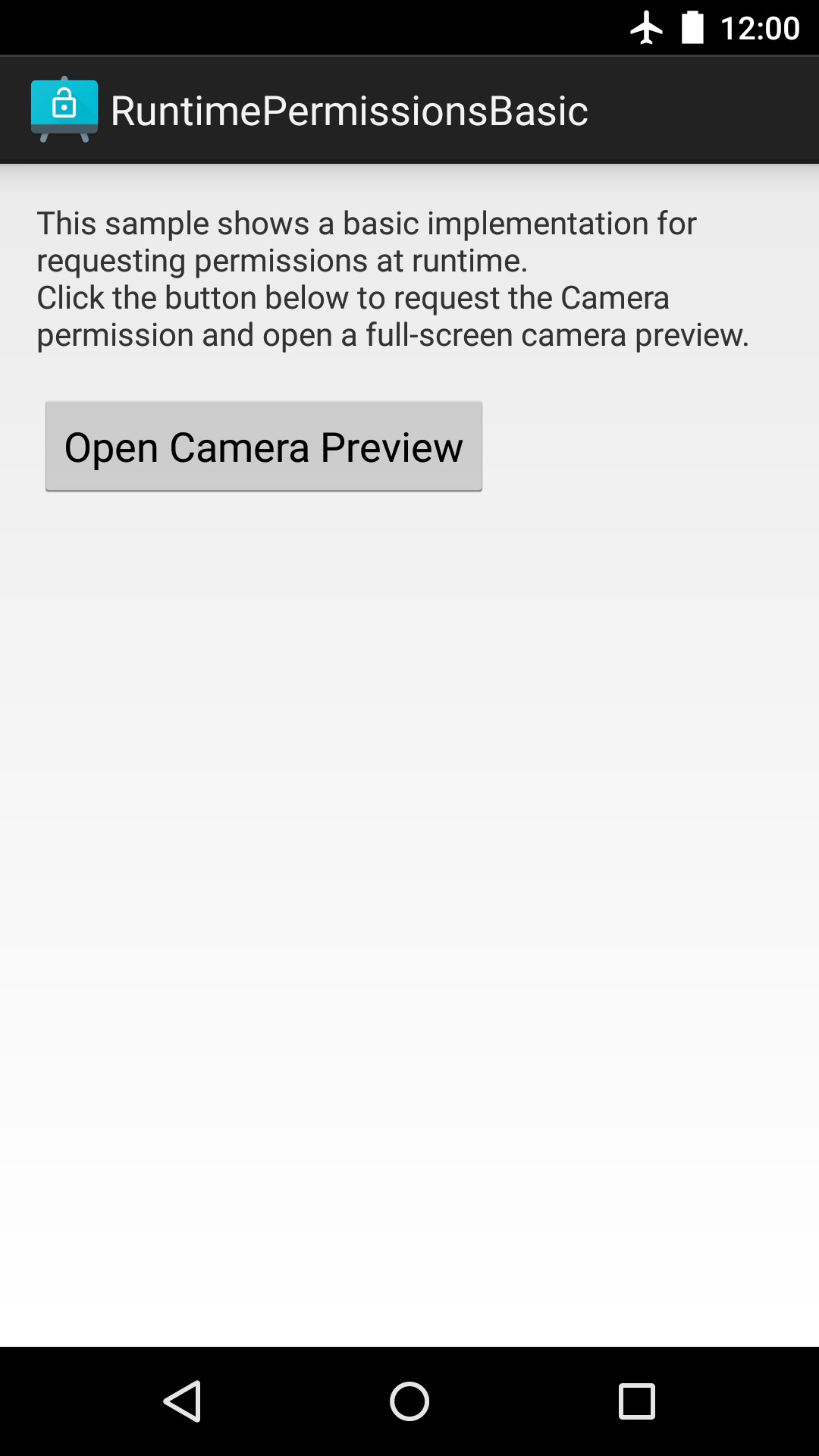Android RuntimePermissionsBasic Sample
This basic sample shows runtime permissions available in the Android M and above. It shows how to use the new runtime permissions API to check and request permissions through the support library.
Introduction
Android M introduced runtime permissions. Applications targeting M and above need to request their permissions at runtime. This sample introduces the basic use of the runtime permissions API through the support library by verifying permissions (ActivityCompat#checkSelfPermission(Context, String)), requesting permissions (ActivityCompat#requestPermissions(Activity, String[], int)) and handling the permission request callback (ActivityCompat.OnRequestPermissionsResultCallback). An application can display additional context and justification for a permission after calling ActivityCompat#shouldShowRequestPermissionRationale#shouldShowRequestPermissionRationale(Activity, String).
See the "RuntimePermissions" sample for a more complete description and reference implementation.
Pre-requisites
- Android SDK 26
- Android Build Tools v26.0.1
- Android Support Repository
Screenshots

Getting Started
This sample uses the Gradle build system. To build this project, use the "gradlew build" command or use "Import Project" in Android Studio.
Support
- Google+ Community: https://plus.google.com/communities/105153134372062985968
- Stack Overflow: http://stackoverflow.com/questions/tagged/android
If you've found an error in this sample, please file an issue: https://github.com/googlesamples/android-RuntimePermissionsBasic
Patches are encouraged, and may be submitted by forking this project and submitting a pull request through GitHub. Please see CONTRIBUTING.md for more details.
License
Copyright 2017 The Android Open Source Project, Inc.
Licensed to the Apache Software Foundation (ASF) under one or more contributor license agreements. See the NOTICE file distributed with this work for additional information regarding copyright ownership. The ASF licenses this file to you under the Apache License, Version 2.0 (the "License"); you may not use this file except in compliance with the License. You may obtain a copy of the License at
http://www.apache.org/licenses/LICENSE-2.0
Unless required by applicable law or agreed to in writing, software distributed under the License is distributed on an "AS IS" BASIS, WITHOUT WARRANTIES OR CONDITIONS OF ANY KIND, either express or implied. See the License for the specific language governing permissions and limitations under the License.
compile "com.android.support:support-v4:26.1.0"
compile "com.android.support:support-v13:26.1.0"
compile "com.android.support:cardview-v7:26.1.0"
compile "com.android.support:appcompat-v7:26.1.0"
compile 'com.android.support:support-v4:24.0.0'
compile 'com.android.support:design:24.0.0'
compileSdkVersion 26
minSdkVersion 15
targetSdkVersion 26
package com.example.android.basicpermissions
uses-permission
- android.permission.CAMERA
MainActivity
Launcher Activity that demonstrates the use of runtime permissions for Android M. This Activity requests permissions to access the camera ({@link android.Manifest.permission#CAMERA}) when the 'Show Camera Preview' button is clicked to start {@link CameraPreviewActivity} once the permission has been granted.
First, the status of the Camera permission is checked using {@link ActivityCompat#checkSelfPermission(Context, String)} If it has not been granted ({@link PackageManager#PERMISSION_GRANTED}), it is requested by calling {@link ActivityCompat#requestPermissions(Activity, String[], int)}. The result of the request is returned to the {@link android.support.v4.app.ActivityCompat.OnRequestPermissionsResultCallback}, which starts {@link CameraPreviewActivity} if the permission has been granted.
Note that there is no need to check the API level, the support library already takes care of this. Similar helper methods for permissions are also available in ({@link ActivityCompat}, {@link android.support.v4.content.ContextCompat} and {@link android.support.v4.app.Fragment}).
Requests the {@link android.Manifest.permission#CAMERA} permission. If an additional rationale should be displayed, the user has to launch the request from a SnackBar that includes additional information.
CameraPreviewActivity
Displays a {@link CameraPreview} of the first {@link Camera}. An error message is displayed if the Camera is not available.
This Activity is only used to illustrate that access to the Camera API has been granted (or denied) as part of the runtime permissions model. It is not relevant for the use of the permissions API.
Implementation is based directly on the documentation at http://developer.android.com/guide/topics/media/camera.html
Id of the camera to access. 0 is the first camera.
A safe way to get an instance of the Camera object.